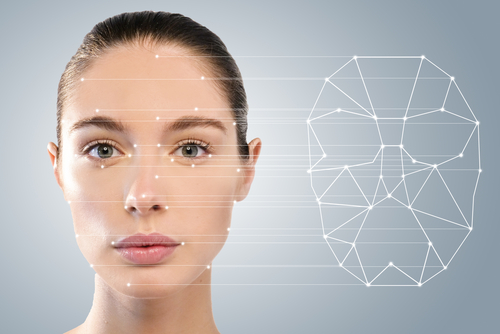# Discover Solutions
Note
Here you can find a selection of solutions that can be used directly or as a starting point for a customization. Please read the Get Started section first, to know more about AsTeRICS and solutions.
The solutions are categorized by use case and can be directly started from this page. Some solutions depend on certain input devices or other hardware and software. Just click onto the Read More button to get a detailed step by step instruction of how to install and use it.
Start
- Start the ARE program on your computer
- Click onto Start
If you want to customize a solution, click onto the App button or go to Customize to learn how to do that. The runtime environment can be configured with the Settings button. To open and edit a AsTeRICS model or grid, click onto the Model or Edit button.